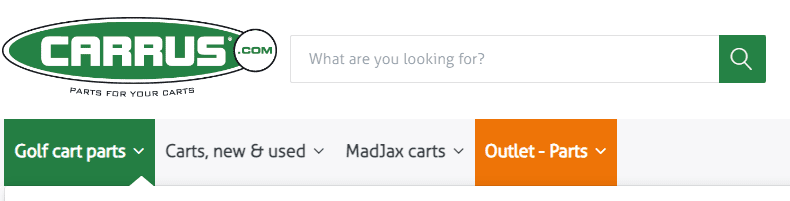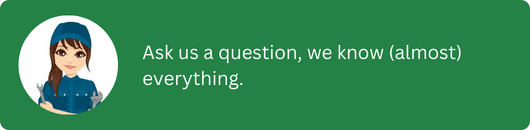-
- Armor Bumpers
- Body Kits
- Brush Guards & Nerf Bars
- Clay Baskets
- Extended Tops
- Fender Flares
- Lift Kits
- Lighting
- Mirrors
- Seating
- Seating Accessories
- Storage & Hauling
- Windshields
- Dongle programmer - MadJax X2
- Reliance Battery storage instructions
- How to build a stretched Club Car cart?
- Changing large golf cart tires by hand tools
- How to fix loose steering wheel play Club Car Onward or Tempo?
- Fix squeaks and rattles on golf cart roof for less noise
- Golf cart makeover - custom build start to finish
- What to look for when buying Yamaha gas golf cart?
- Installing Lift Kit on Club Car golf cart
- How to patch and repair golf cart tire
- How to install Navitas 5KW AC Conversion Kit EZGO TXT Golf Cart
- Club Car DS service maintenance video: Oil Change, Air Filter, Fuel Filters, Spark Plug
- How to install Lithium Battery on MadJax?
- Lester Summit Charger
- Electric Golf Cart Buying Guide What To Look For
- Charge Golf Cart Batteries Manually If Your Charger Will Not Work
- How To Test Golf Cart Batteries For Load With Troubleshooting Problems
- Oil In Air Box Smoking EZGO Gas Golf Cart Problem Fix
- Make Club Car Gas Golf Cart Faster Top Speed How To Video
- Yamaha G1 Exhaust Muffler Fix And Repair Video
- How Many Volts Should A 36 Volt EZGO Battery Pack Be When Charged
- How To Remove And Install An EZGO RXV Golf Cart Motor
- EZGO RXV 48 Volt Electric Brake Problems And How To Fix
- Replace EZGO RXV Golf Cart Steering Box And Installation Video
- How To Service EZGO TXT Gas Robin Motor – Valves, Carb Cleaning
- Replace Forward Reverse Switch On EZGO TXT Golf Cart Repair
- Remove And Clean Carburetor EZGO TXT Gas Golf Cart Video
- Front End Alignment Yamaha G29 Drive Golf Cart Repair
- How To Take Care Of Yamaha Golf Cart Batteries And Maintain
- What Voltage Should Be For A Charged 12 Volt Golf Cart Battery
- How To Replace Battery Terminals EZGO TXT Gas Golf Cart
- EZGO Golf Cart Valve Lash Adjustment 2 Cylinder Robin Engine
- How To Change Oil Yamaha Pro Hauler 700 Cart UTV
- How To Charge Your Golf Cart Batteries Manually Car Charger
- How do I refurbish a cart?
- Reliance E-Z-GO electric motor brake
- Where can I find the serial number on my Club Car cart?
- Where can I find the serial number on my E-Z-GO cart?
- Where can I find the serial number on my Yamaha cart?
- Do you have a broken controller? Then you have three options, get a new one, a rebuilt one or try to repair it!
- Is it possible to install a code Ignition/ Keyless Ignition on my EZGO RXV?
- Mounting tips for Closed cargobox JK0008
-
- Parts
- Accessories
- Batteries
- Carts
- Service
- Tires & wheels
- AC conversion kits
- What is a voltage converter?
- Looking for something Cool? Air conditioning/Fans/Coolers
- Heavy-Duty Rear Spring Kits for Golf Carts
- Looking to tune up your petrol/Gasoline buggy? Tune up kits
- Choosing the Proper Lift Kit for Your Golf Cart
- Carrus Cargo boxes
- Carrus refreshment solution on a seat kit
- Trade carts conditions
- A-Quality/Refurbished carts conditions
Categories
Created 11/3/2022 5:37:11 PMNavigate to Golf cart parts in the header menu that you can see right under the Carrus logo. Hover over or click on it, you will see the list of the lines of products that are available in our webshop. Select the category of products you need. There, using the subcategories or filters, you can narrow down your search by brand, model, type, color etc. This way you will easily find the product you are looking for.
If you cannot find the product you need feel free to reach out to us by clicking on Contact us button that you can see at the bottom right of the page, visiting Contact us page or via info@carrus.com.
See the tutorial below on how to use categories and filters:
Schedule a webinar with us. We will show you step by step everything you need to know about Carrus.com.